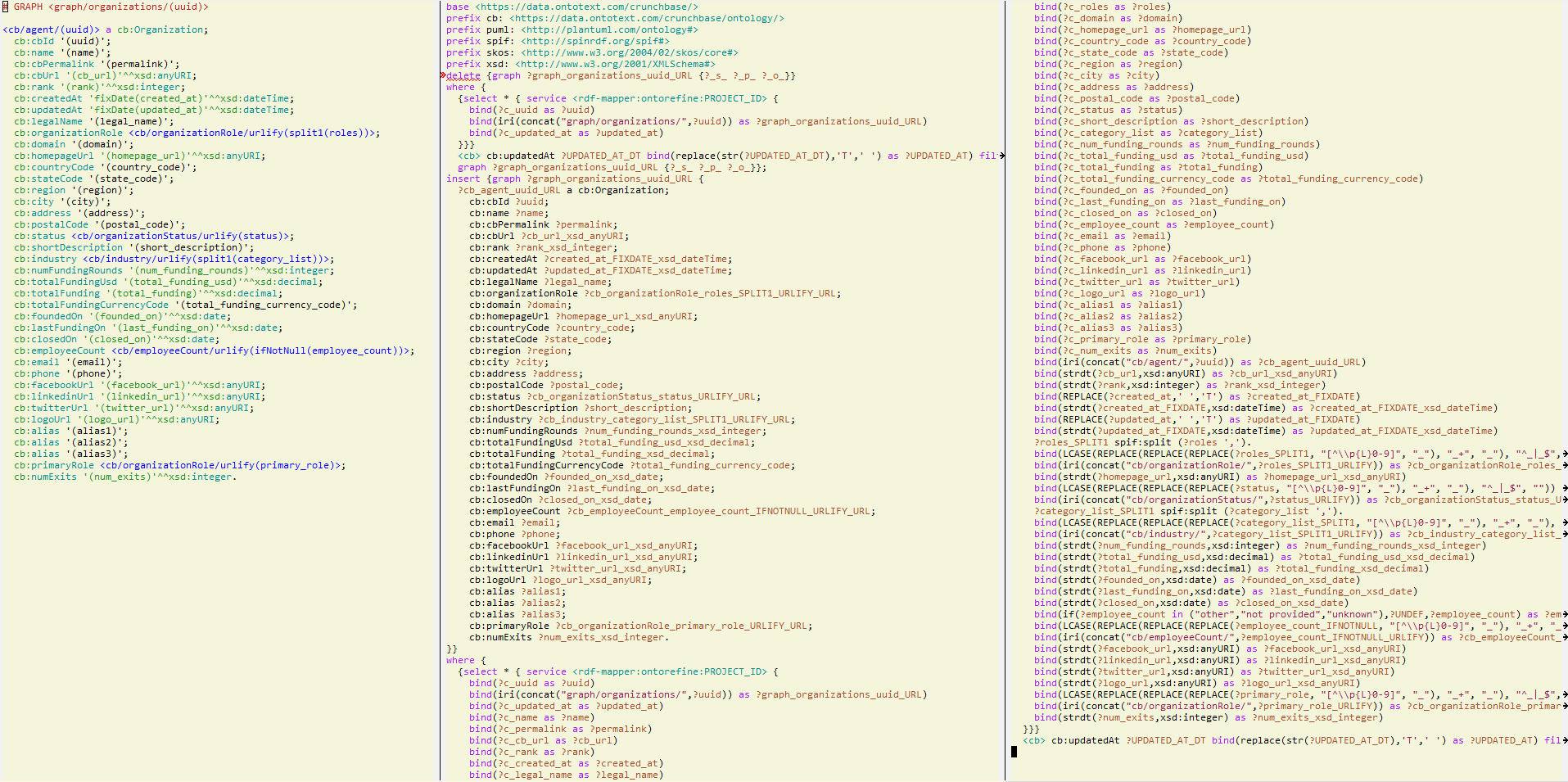
2025-01-22
Table of Contents
perl rdf2sparql.pl [-e endpoint] model.ttl | cat common.h prefixes.rq - | cpp -P -C -nostdinc - > model-ontorefine.ru
perl rdf2sparql.pl --construct [-e endpoint] model.ttl | cat common.h prefixes.rq - | cpp -P -C -nostdinc - > model-ontorefine.rq
perl rdf2sparql.pl --tarql model.ttl | cat common.h prefixes.rq - | cpp -P -C -nostdinc - > model.tarql
Options:
--construct: generate CONSTRUCT query (default is UPDATE; applies only for Ontotext Refine)
--tarql: generate for TARQL (default is Ontotext Refine)
--endpoint: OntoRefine endpoint, default "rdf-mapper:ontorefine:PROJECT_ID" (requires rewriting the SPARQL script)rdf2sparql converts an RDF example with embedded CSV/TSV column names into a SPARQL query for:
col of each row is exposed as a variable binding ?col (punctuation is replaced with underscores). See releases, tested with version 1.2-SNAPSHOT, BUILD_DATE: 2017-12-07T13:33:10Zcol of each row is exposed as a variable binding ?c_col.We’ve used TARQL to convert large files (over 10M rows, 145 columns) using complex TARQL queries (480 lines: 110 prefixes, 33 nodes, 250 triples, 110 binds).
We’ve used Ontotext Refine for large and complex CSV files, e.g. Crunchbase consisting of 18 tables, total 10.5M rows, 318 columns; for both initial loading and data updates. See Crunchbase Challenge and section “Global Filtering” for details. (Please note that we use named graph per table row, not per table.)
The default is to generate a SPARQL UPDATE query for Ontotext Refine.
It encloses Ontotext Refine variables in a service clause that accesses the Ontotext Refine virtual SPARQL endpoint
(see option --endpoint later):
service <rdf-mapper:ontorefine:PROJECT_ID> {
...
}This has several benefits:
organizations.csv and organization_descriptions.csv contribute triples to the same node <cb/agent/(uuid)>.
However, their respective models specify different named graphs, so that rows from the respective tables can be updated independently.# GRAPH <constant_graph>
# GRAPH <graph/organizations/(uuid)>
# GRAPH <graph/organization_descriptions/(uuid)>CB_AGENT_URL(permalink), causes the respective patterns to be interpreted outside of the Ontotext Refine virtual service.SPLIT macro) to produce multiple bindings, without fear of Cartesian Product (i.e. their values will not be combined with each other).Option --construct generates a SPARQL CONSTRUCT query.
You can still match GraphDB triples and use multiple multi-valued columns.
Any GRAPH comment is ignored, because CONSTRUCT does not support graphs
(see SPARQL 1.2 issue 31).
The query produces intermediate RDF data that must be saved before loading to GraphDB,
then you can use the SPARQL Graph Store Protocol
to overwrite the respective graph.
Option --tarql generates a TARQL CONSTRUCT query.
You should put each multivalued column (together with the primary key column)
in a distinct model to avoid Cartesian Product.
You cannot
match RDF data in a repository (see TARQL issue 25),
use UPDATE (see TARQL issue 67),
nor use graphs (see TARQL issue 98).
Option --endpoint specifies the OntoRefine SPARQL endpoint to use.
http://localhost:7333/repositories/ontorefine:organizations. Here:
organizations is the project alias,server.port on which Refine responds (see Refine Configuration Parameters)rdf-mapper:ontorefine:PROJECT_ID.
Capture the project identifier from the ontorefine-cli create command
and rewrite the SPARQL script to put the actual endpoint to use.
http://localhost:7333/repositories/ontorefine:12345678
12345678 is the captured project identifier.rdf-mapper:ontorefine:12345678.
12345678 is the captured project identifier.You can abbreviate options. All these are equivalent:
-c --co --construct
-t --ta --tarql
-e --end --endpointTo illustrate the benefits of the tool, here is an illustration: declarative model (left) vs generated SPARQL Update for OntoRefine (right two). This is from test/graphs-crunchbase:
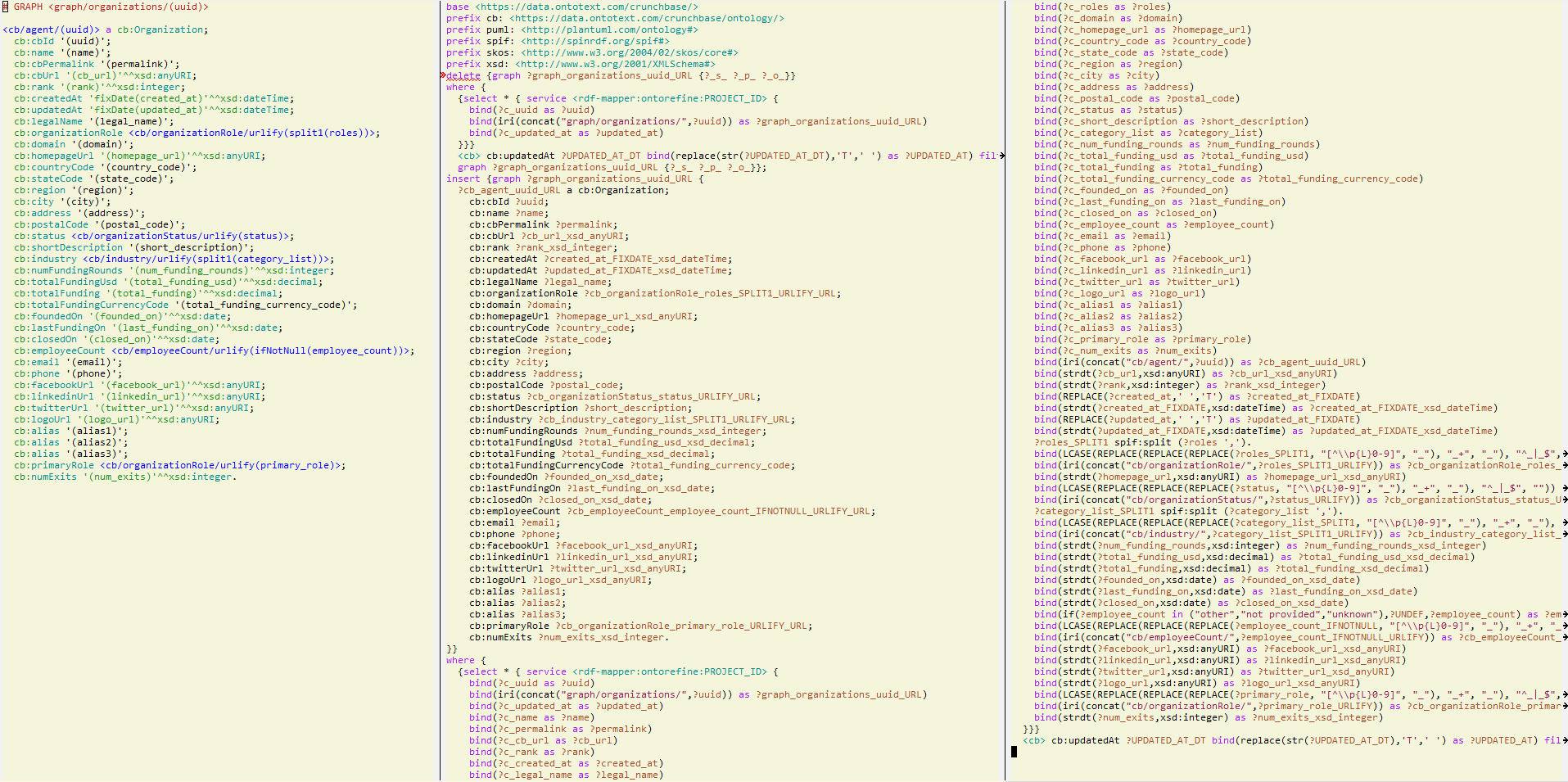
prefixes.rq) that defines all common prefixes and is prepended to the generated querycommon.h) that defines CPP preprocessor macrosTo process CSV/TSV with the generated SPARQL scripts, use the following steps.
Process with model.tarql (variants for CSV or TSV):
tarql model.tarql data.csv > data.ttl
tarql -t model.tarql data.tsv > data.ttlProcess model-ontorefine.ru with Ontotext Refine:
If you save the Ontotext Refine cleaning script (operations JSON), you can automate the Refine process by using the ontorefine-cli. We have scripts to automate the following steps:
rdfpuml models are RDF Turtle examples that use parenthesized column names in URLs (“templated URLs”) and in attribute values (which can be datatyped).
They are valid Turtle, with the exception that RDF tools issue warnings
about templated literals such as "(some_date)"^^xsd:date or "(amount)"^^xsd:decimal.
You can also use “functions” that you need to implement as CPP macros. rdf2sparql takes care to unroll the functions into BINDs, adding suffixes to variable names.
See also test/customer for a separate example (includes a Makefile).
The first example is a simple semantic representation of Crunchbase’s organizations.csv table:
# GRAPH <graph/organizations/(uuid)>
<cb/agent/(uuid)> a cb:Organization;
cb:uuid '(uuid)';
cb:name '(name)';
cb:permalink '(permalink)';
cb:url '(cb_url)'^^xsd:anyURI;
cb:rank '(rank)'^^xsd:integer;
cb:createdAt 'FIXDATE(created_at)'^^xsd:dateTime;
cb:updatedAt 'FIXDATE(updated_at)'^^xsd:dateTime;
cb:legalName '(legal_name)';
cb:organizationRole <cb/organizationRole/URLIFY(SPLIT_COMMA(roles))>;
cb:domain '(domain)';
cb:homepageUrl '(homepage_url)'^^xsd:anyURI;
cb:countryCode '(country_code)';
cb:stateCode '(state_code)';
cb:region '(region)';
cb:city '(city)';
cb:address '(address)';
cb:postalCode '(postal_code)';
cb:status <cb/organizationStatus/URLIFY(status)>;
cb:shortDescription '(short_description)';
cb:industry <cb/industry/URLIFY(SPLIT_COMMA(category_list))>;
cb:numFundingRounds '(num_funding_rounds)'^^xsd:integer;
cb:totalFundingUsd '(total_funding_usd)'^^xsd:decimal;
cb:totalFunding '(total_funding)'^^xsd:decimal;
cb:totalFundingCurrencyCode '(total_funding_currency_code)';
cb:foundedOn 'FIXDATE(founded_on)'^^xsd:dateTime;
cb:lastFundingOn 'FIXDATE(last_funding_on)'^^xsd:dateTime;
cb:closedOn 'FIXDATE(closed_on)'^^xsd:dateTime;
cb:employeeCount <cb/employeeCount/URLIFY(IFNOTNULL(employee_count))>;
cb:email '(email)';
cb:phone '(phone)';
cb:facebookUrl '(facebook_url)'^^xsd:anyURI;
cb:linkedinUrl '(linkedin_url)'^^xsd:anyURI;
cb:twitterUrl '(twitter_url)'^^xsd:anyURI;
cb:logoUrl '(logo_url)'^^xsd:anyURI;
cb:alias '(alias1)';
cb:alias '(alias2)';
cb:alias '(alias3)';
cb:primaryRole <cb/organizationRole/URLIFY(primary_role)>;
cb:numExits '(num_exits)'^^xsd:integer.It puts all fields in one table and uses macros like URLIFY to make a phrase usable in URL, IFNOTNULL to discard parasitic phrases, SPLIT to split a multi-valued field into multiple bindings, etc. It uses a GRAPH comment to specify which named graph should be overwritten: it is computed dynamically from the “uuid” field.
Next is an example about persons (customers).
<person/(customer_id)> a :NaturalPerson;
:id "(customer_id)";
:firstName "(first_name)";
:lastName "(last_name)";
:gender "(gender)";
:religion "(religion)";
:hasAddress <person/(customer_id)/address>;
:hasEvent <person/(customer_id)/birth>;
:hasEvent <person/(customer_id)/education>.
<person/(customer_id)/address> a :Address;
:houseNumber "(house_number)";
:street "(street)";
:postalCode "(postal_code)";
:city <country/(country)/city/URLIFY(city)>;
:country <country/(country)>.
<country/(country)/city/URLIFY(city)> a :City; :country <country/(country)>; :name "(city)".
<country/(country)> a :Country; :code "(country)".
<person/(customer_id)/birth> a :BirthEvent; :hasDate "(date_of_birth)"^^xsd:date.
<person/(customer_id)/education> a :EducationEvent;
:hasDate "(enrollment_date)"^^xsd:date;
:university <university/URLIFY(university)>;
:degree <degree/URLIFY(education_degree)>.It dispatches fields to several nodes and uses only one macro (URLIFY).
Next is a very simple model that adds a field “revenue” to Crunchbase organizations, based on two columns: “permalink” identifying the company, and “revenue” being a decimal
# GRAPH <extra/(permalink)/revenue>
<CB_AGENT_URL(permalink)> ex:annualRevenueUsd "(revenue)"^^xsd:decimal.The revenue is keyed by “permalink”.
But Crunchbase organizations use a different URL (primary key) based on “uuid”.
So we use the CB_AGENT_URL() macro to lookup by permalink.
This model of NIH grants assumes that an application (with primary key APPLICATION_ID)
can have multiple spending categories (field NIH_SPENDING_CATS) separated by semi-colon.
To avoid Cartesian Product with TARQL, we put this one field in a separate model file:
<grant/(APPLICATION_ID)> gr:spendingCategory <spendingCategory/URLIFY(SPLIT_SEMI(NIH_SPENDING_CATS))>.
<spendingCategory/URLIFY(SPLIT_SEMI(NIH_SPENDING_CATS))>
a skos:Concept ;
skos:inScheme <spendingCategory> ;
skos:prefLabel "SPLIT_SEMI(NIH_SPENDING_CATS)".
<spendingCategory>
a skos:ConceptScheme ;
skos:prefLabel "NIH spending category".Note that in addition to making the gr:spendingCategory relation, this model also emits extra nodes.
This will lead to redundant triples:
each individual skos:Concept is duplicated as many times as it’s used in grants,
and skos:ConceptScheme is duplicated as the total number of grants.
This does not lead to conflicts since the same triple cannot be recorded multiple times in an RDF repository. However, if this data redundancy is bothersome, you can normalize the Concept data to a separate file of unique concepts; and move the ConceptScheme into a separate “constant” RDF file that doesn’t need to be processed with rdf2sparql.
You can use the field puml:label to specify a filter condition to be applied for each row of a table (model).
For example, let’s say we have a table of some content (web pages)
that needs to be published as RDF only when the field status is “published”.
Use the following model:
<(url)> a s:WebPage;
puml:label "filter(?status='published')"; ## RDFize only "published" pages
s:name "(title)";
s:author "(author)";
s:date "(date)"^^xsd:date.puml:label is printed out in red, and its contents are added at the end of the query.
For Ontotext Refine, this will look like:
delete ...
insert ...
where {
service <rdf-mapper:ontorefine:PROJECT_ID> {
...
filter(?status='published')
}
}For TARQL, this will look like:
construct ...
where {
...
filter(?status='published')
}See the folder test/filter-content for a complete test case using TARQL.
There are 3 rows in content.csv but the first one doesn’t have status='published',
so it’s omitted from content-result.ttl.
Notes:
filter(...) and use question marks to identify the variables (fields).puml:label on one line, trailed by semicolon or dot (and optional trailing whitespace and comment).rdf2rml with a completely different meaning: as a SQL table or query. I know, this is an ugly hack.In addition to per-model filtering (see previous section), you can also use global filtering specified with command-line options.
The best use of this feature is to generate transformation scripts that handle both initial loading and data updates,
assuming that the tabular source data has update timestamps: see test/graphs-crunchbase for details.
updated_at timestamp in every rowupdatedAt_seed.ru.
We record it in the database as a single triple with value in proper xsd:dateTime format:<cb> cb:updatedAt '0001-01-01T00:00:00'^^xsd:dateTimeMakefile):
--filterColumn so that rdf2sparql.pl can generate the OntoRefine-specific pre-bind--filter condition converts it to a form compatible with ?updated_at
by replacing ‘T’ (date-time separator according to xsd:dateTime format) to space.
We could have chosen to store the global timestamp with a space:
then we wouldn’t need this conversion, but would have to give up the xsd:dateTime datatype.service because the global timestamp is in the RDF database, not OntoRefine tabular dataperl -S rdf2sparql.pl \
--filterColumn updated_at \
--filter "<cb> cb:updatedAt ?UPDATED_AT_DT bind(replace(str(?UPDATED_AT_DT),'T',' ') as ?UPDATED_AT) filter(?updated_at > ?UPDATED_AT)" \updatedAt_bump.ru, which bumps the timestamp to the greatest update timestamp of all rows in all tables:delete where {<cb> cb:updatedAt ?old};
insert {<cb> cb:updatedAt ?new}
where {select (max(?upd) as ?new) {[] cb:updatedAt ?upd}};dct:modified for the timestamp, instead of the custom predicate cb:updatedAt.Consider the following more advanced model, which maps Crunchbase data to the euBusinessGraph model (see google doc), which itself uses W3C Org, ADMS, Schema.org, etc.

See the test/conditional-node
in particular the model `test/conditional-node/organizations.ttl
and the key parts:
<cb/agent/(uuid)> a org:Organization;
org:hasSite <cb/agent/(uuid)/_IF_BOUND(address,country_code,region,postal_code,street)>;
adms:identifier
<cb/agent/(uuid)/id/_IF_BOUND(facebook,facebookUrl)>,
<cb/agent/(uuid)/id/_IF_BOUND(linkedin,linkedinUrl)> .
<cb/agent/(uuid)/_IF_BOUND(address,country_code,region,postal_code,street)> a locn:Address;
...
<cb/agent/(uuid)/id/_IF_BOUND(facebook,facebookUrl)> a adms:Identifier;
...
<cb/agent/(uuid)/id/_IF_BOUND(linkedin,linkedinUrl)> a adms:Identifier;We emit some of the fields in structured nodes.
But we want to create these nodes only if the fields are bound,
i.e. we don’t want to create parasitic “empty” nodes with no business payload.
For this we create the _IF_BOUND(...) macro, see common.h.
It uses techniques from this StackOverflow answer
about iteration over __VA_ARGS_ variadic extra arguments (in this case, limited to 5).
#define __IF_BOUND_1(x,y1) bind(if(bound(?y1),#x,?UNDEF) as ?x##_IF_BOUND)
#define __IF_BOUND_2(x,y1,y2) bind(if(bound(?y1)||bound(?y2),#x,?UNDEF) as ?x##_IF_BOUND)
#define __IF_BOUND_3(x,y1,y2,y3) bind(if(bound(?y1)||bound(?y2)||bound(?y3),#x,?UNDEF) as ?x##_IF_BOUND)
#define __IF_BOUND_4(x,y1,y2,y3,y4) bind(if(bound(?y1)||bound(?y2)||bound(?y3)||bound(?y4),#x,?UNDEF) as ?x##_IF_BOUND)
#define __IF_BOUND_5(x,y1,y2,y3,y4,y5) bind(if(bound(?y1)||bound(?y2)||bound(?y3)||bound(?y4)||bound(?y5),#x,?UNDEF) as ?x##_IF_BOUND)
#define __IF_BOUND_PICK_N(_1,_2,_3,_4,_5,N,...) __IF_BOUND_##N
#define _IF_BOUND(x,...) __IF_BOUND_PICK_N(__VA_ARGS__,5,4,3,2,1)(x,__VA_ARGS__)Several things are going on here:
bound() to check if any of the extra arguments are bound.# returns the “string representation” of the first argument.?UNDEF variable is returned, which by convention is never bound.x is also used in its stringified form), and we follow it by one underscore _ even though the macro name itself starts with underscore.__IF_BOUND_PICK_N uses the ## token concatenation operator to pick one of the 5 macros._IF_BOUND calls __IF_BOUND_PICK_N with a carefully crafted tail sequence 5,4,3,2,1. Eg if __VA_ARGS__ has 4 elements, they will be eaten up by the argumentss _1,_2,_3,_4. The constant 5 will be eaten by the argument _5, so the argument N will be bound to the next constant 4, so the macro __IF_BOUND_4 will be picked.(x,__VA_ARGS__) are passed to it. So you see that in the implementation of _IF_BOUND, __VA_ARGS__ is used twice: first to pick the correct numbered macro, then to provide it with arguments.When rdf2sparql sees a macro name starting with underscore _, it leaves its arguments alone (doesn’t add a question mark before the first argument), and doesn’t prepend an extra underscore before the macro name.
This results in the following binds in the where clause:
bind(if(bound(?country_code)||bound(?region)||bound(?postal_code)||bound(?street),"address",?UNDEF) as ?address_IF_BOUND)
bind(iri(concat("cb/agent/",?uuid,"/",?address_IF_BOUND)) as ?cb_agent_uuid_address_IF_BOUND_URL)
bind(if(bound(?facebookUrl),"facebook",?UNDEF) as ?facebook_IF_BOUND)
bind(iri(concat("cb/agent/",?uuid,"/id/",?facebook_IF_BOUND)) as ?cb_agent_uuid_id_facebook_IF_BOUND_URL)
bind(if(bound(?linkedinUrl),"linkedin",?UNDEF) as ?linkedin_IF_BOUND)
bind(iri(concat("cb/agent/",?uuid,"/id/",?linkedin_IF_BOUND)) as ?cb_agent_uuid_id_linkedin_IF_BOUND_URL)To explain the first two lines: first we check if any of the “business payload” fields are bound, and return the string “address” or UNDEF. Then we concat this string with some constant and variabel parts to form a URL. If the string is unbound, then the URL will be unbound. Then any triple using the unbound URL will not be emitted, avoiding the creation of a parasitic node.
Above you’ve seen many examples where a single column is used as the value of a literal (with optional datatype attached). Now it is also possible to use several variables, and to intersperse fixed text with variables, eg:
<tag/refinery-compressor/URLIFY(tag)> a skos:Concept, sosa:FeatureOfInterest;
skos:inScheme <tag>;
skos:prefLabel "(tag)"; ## only a variable
skos:description "Refinery compressor (tag)". ## new: fixed text interspersed with variableAbove you’ve seen many examples of templated URLs that use fixed and variable parts. Now you can also use a variable with prefixed URLs.
Consider this example of describing Refinery sensor data columns:
@prefix unit: <http://qudt.org/vocab/unit/(unit)>.
@prefix qk: <http://qudt.org/schema/quantityKind/(quantityKind)>.
<schema/refinery/(n)> a csvw:Column, sosa:ObservableProperty;
sosa:hasFeatureOfInterest <feature/URLIFY(SPLIT(features))>;
un:qualifier <qualifier/SPLIT(statisticalQualifiers)>;
qudt:hasQuantityKind qk:\(quantityKind\); ## new
qudt:hasUnit unit:\(unit\). ## newnew) use prefixed URLs with a variable.
rdfpuml)qudt:hasQuantityKind <http://qudt.org/vocab/unit/(unit)>;
qudt:hasUnit <http://qudt.org/schema/quantityKind/(quantityKind)>.rdf2sparql works on a single CSV table at a time (rdf2rml does not have this limitation). Furthermore, as seen above, you may need to split a model into “component” sub-models to handle multi-valued columns. Making diagrams from such tiny models is not very useful.
Luckily, concatenating several Turtle files is also a valid Turtle. So you can make an overall model by concatenating the component models.
Here is a Makefile from a recent project.
It specifies how to make the overall nih-model.ttl, and then the diagram nih-model.png from it.
all: nih-model.ttl nih-model.png prefixes.rq
nih-model.ttl: prefixes.ttl nih-activityType.ttl nih-applicationType.ttl nih-department.ttl \
nih-funder.ttl nih-funding.ttl nih-fundingMechanism.ttl nih-grant.ttl nih-linkClinicalStudy.ttl \
nih-linkPatent.ttl nih-linkPublication.ttl nih-principalInvestigator.ttl nih-researcher.ttl \
nih-spendingCategory.ttl nih-studySection.ttl puml.ttl
cat $^ | perl nih-model-rename.pl > $@
%.png: %.ttl
rdfpuml.bat $*.ttl
puml.bat $*.puml
rm $*.puml
prefixes.rq: prefixes.ttl
perl -pe 'm{###} and last; s{^@}{}; s{ *\.$$}{}' $^ > $@It uses a shared prefixes.ttl and its SPARQL variant prefixes.rq
that is prepended to any generated query.
To ensure connectivity of the overall model, a script like nih-model-rename.pl renames
URLs in object position (“foreign keys”)
to respective URLs in subject position (“primary keys”), e.g.:
#!perl -p
s{\Q/FIND_CONTACT(PI_IDS)}{/(PI_ID)};
s{\Q/OMIT_CONTACT(PI_IDS)}{/(PI_ID)};
s{\Q/FUNDER(FUNDING_ICs)}{/(FUNDING_IC)};In addition to plain CSV field names you can also use macros (“function calls”)
that are unrolled by the script into a series of binds using suffixed variable names.
Below are some examples we’ve used in various projects.
These are implemented as CPP preprocessor macro definitions (e.g. in file common.h):
make a name usable in URL. Replace punctuations with one underscore; remove leading/trailing punctuation. Support all Unicode alphanumeric chars. Convert alphabetical to lowercase.
#define URLIFY1(x) lcase(replace(replace(replace(x, "[^\\p{L}0-9]", "_"), "_+", "_"), "^_|_$", ""))same but also generates a bind to x_URLIFY
#define URLIFY(x) bind(URLIFY1(x) as x##_URLIFY)replace space with “T” in a timestamp to conform to xsd:dateTime format
#define FIXDATETIME(x) bind(replace(x,' ','T') as x##_FIXDATETIME)convert dates from mm/dd/yyyy to yyyy-mm-dd to conform to xsd:date forma
#define FIXDATE(x) bind(replace(x,"(..)/(..)/(....)","$3-$1-$2") as x##_FIXDATE)lookup a Crunchbase permalink to find the respective agent (organization or person) URL
#define CB_AGENT_URL(x) filter(bound(x)) x##_CB_AGENT_URL a x##_TYPE; cb:permalink x filter(x##_TYPE in (cb:Person,cb:Organization))filter out parasitic values (“other”,“not provided”,“unknown”)
#define IFNOTNULL(x) bind(if(x in ("other","not provided","unknown"),?UNDEF,x) as x##_IFNOTNULL)filter out x values that are equal to ?y. Used to strip self-referential parent: CB category mentioning itself as category_group
#define IFNOTSAME(x,y) bind(if(x=y,?UNDEF,x) as x##_IFNOTSAME)assign the first bound variable amongst the ... arguments to variable x##_COALESCE
#define COALESCE(x,...) bind(coalesce(__VA_ARGS__) as x##_COALESCE)map “Yes”,“No” to “true”,“false” respectively
#define YESNO(x) bind(if(x="Yes",true,false) as x##_YESNO)split x on a given delimiter y and produce multiple bindings in variable z
#define SPLIT(x,y,z) z apf:strSplit (x y).split on semicolon (optionally followed by space) and produce multiple bindings.
#define SPLIT_SEMI(x) SPLIT(x,"; ?",x##_SPLIT_SEMI)split on comma (optionally followed by space) and produce multiple bindings.
#define SPLIT_COMMA(x) SPLIT(x,", ?",x##_SPLIT_COMMA)find a numeric identifier element marked as ” (contact)”
#define FIND_CONTACT(x) bind(replace(x, ".*?([0-9]+) \\(contact\\).*", "$1") as x##_FIND_CONTACT)split on semicolon and return all numeric identifiers except the one marked as ” (contact)”
#define OMIT_CONTACT(x) SPLIT_SEMI(x) bind(if(regex(x##_SPLIT_SEMI,"^$| \\(contact\\)",?UNDEF,x##_SPLIT_SEMI) as x##_OMIT_CONTACT)split on backslash then return the first :-delimited part of each pair (funder code)
#define FUNDER(x) SPLIT(x,"\\\\",x##_SPLIT_BACKSL) bind(replace(x##_SPLIT_BACKSL,"(.+):(.+)","$1") as x##_FUNDER)return the second :-delimited part of each pair (amount). Must be used together with FUNDER(x) because it uses x##_SPLIT_BACKSL without binding it
#define AMOUNT(x) bind(replace(x##_SPLIT_BACKSL,"(.+):(.+)","$2") as x##_AMOUNT)bind variable ?x_IF_BOUND to the string “x” if any of the extra arguments is bound, else leave it unbound
#define _IF_BOUND(x,...) // see definition in section Conditional NodesMost of the macros implement binds (computations), but you can also use more specialized constructs. Notes about unusual constructs:
URLIFY1(x) uses the Unicode character class \\p{L} for “Letters”IFNOTNULL(x) and IFNOTSAME(x) use a conditional and the variable ?UNDEF, which by convention is never bound, so is undefined## concatenates two preprocessor tokens (a variable name and a constant string) to make a new variable nameCB_AGENT_URL(x): uses a real RDF lookup (outside of the Ontotext Refine virtual endpoint). Before that guards with bound(x) (otherwise an unbound variable will return all agents), then checks for respective rdf:typeSPLIT(x): uses a “magic predicate” (apf:strSplit in TARQL or spif:split in Ontotext Refine) to split x and produce multiple bindingsCOALESCE(x,...) uses __VA_ARGS__ to take any number of arguments (variadic arguments)SPLIT(x,"\\\\\\\\") escapes backslash twice: once for a SPARQL string, and a second time for the regular expression taht it represents_IF_BOUND(x,...) is a complex macro. See its definition in section Conditional NodesTo save yourself some trouble, here are some hints for writing and using macros:
SPLIT, use apf:strSplit in TARQL and spif:split in Ontotext Refine. (In a future version, this tool may take care of that difference.)SPLIT delimiters often use URL-unfriendly chars. So don’t use “raw” SPLIT with 2 arguments, but define “business” versions of SPLIT as above.## since the single hash is interpreted as a preprocessor directive (even if there is a space after it)The overall structure of the generated SPARQL query depends on the options you used. Assume the example in section “RDF Model: Annual Revenue by Permalink”, which has 2 special features:
The graph is computed from data:
GRAPH <extra/(permalink)/revenue>The subject is looked up in the RDF database (see the definition of the respective macro):
<CB_AGENT_URL(permalink)>
->
filter(bound(?permalink)) ?permalink_CB_AGENT_URL a ?permalink_TYPE; cb:permalink ?permalink filter(?permalink_TYPE in (cb:Person,cb:Organization))For Ontotext Refine UPDATE:
delete {graph ?extra_permalink_revenue_URL {?_s_ ?_p_ ?_o_}}
where {
service <rdf-mapper:ontorefine:PROJECT_ID> {
# generated binds
}
filter(bound(?permalink)) ?permalink_CB_AGENT_URL a ?permalink_TYPE; cb:permalink ?permalink filter(?permalink_TYPE in (cb:Person,cb:Organization))
graph ?extra_permalink_revenue_URL {?_s_ ?_p_ ?_o_}};
insert {graph ?extra_permalink_revenue_URL {
# insert patterns
}}
where {
service <rdf-mapper:ontorefine:PROJECT_ID> {
# generated binds
}
};?extra_permalink_revenue_URL. In this case we use named graph per table row; if you use a constant URL then it would be graph per table. This way the query can handle both initial data loading and updates.<rdf-mapper:ontorefine:PROJECT_ID> must be replaced with the actual Refine endpoint before running the query (or specify the --endpoint option)*_URL, that’s why the CB_AGENT_URL pattern is evaluated outside of the Ontotext Refine virtual endpoint.where {... graph ?extra_permalink_revenue_URL {?_s_ ?_p_ ?_o_}} selects all triples in the graph, to be deletedFor Ontotext Refine CONSTRUCT:
construct {
# insert patterns
}
where {
service <rdf-mapper:ontorefine:PROJECT_ID> {
# generated binds
}
filter(bound(?permalink)) ?permalink_CB_AGENT_URL a ?permalink_TYPE; cb:permalink ?permalink filter(?permalink_TYPE in (cb:Person,cb:Organization))
}CONSTRUCT doesn’t work with named graphs, so any graph is ignored.
For TARQL CONSTRUCT:
construct {
# insert patterns
}
where {
# generated binds
}TARQL cannot make a lookup in existing RDF data, so macro names matching *_URL are not allowed.
The script unrolls macro (function) calls into binds, adding uppercase suffixes to the variable names.
In addition, it knows how to process templatized URLs (see var names with a _URL suffix)
and how to process datatype attachments (adding the datatype as suffix).
Compare the patterns below to the first model example:
?cb_agent_uuid_URL a cb:Organization;
cb:uuid ?uuid;
cb:name ?name;
cb:permalink ?permalink;
cb:url ?CB_URL;
cb:rank ?RANK;
cb:createdAt ?created_at_FIXDATETIME_xsd_dateTime;
cb:updatedAt ?updated_at_FIXDATETIME_xsd_dateTime;
cb:legalName ?legal_name;
cb:organizationRole ?cb_organizationRole_roles_SPLIT_URLIFY_URL;
cb:domain ?domain;
cb:homepageUrl ?homepage_url_xsd_anyURI;
cb:countryCode ?country_code;
cb:stateCode ?state_code;
cb:region ?region;
cb:city ?city;
cb:address ?address;
cb:postalCode ?postal_code;
cb:status ?cb_organizationStatus_status_URLIFY_URL;
cb:shortDescription ?short_description;
cb:industry ?cb_industry_category_list_SPLIT1_URLIFY_URL;
cb:numFundingRounds ?num_funding_rounds_xsd_integer;
cb:totalFundingUsd ?total_funding_usd_xsd_decimal;
cb:totalFunding ?total_funding_xsd_decimal;
cb:totalFundingCurrencyCode ?total_funding_currency_code;
cb:foundedOn ?founded_on_FIXDATE_xsd_date;
cb:lastFundingOn ?last_funding_on_FIXDATE_xsd_date;
cb:closedOn ?closed_on_FIXDATE_xsd_date;
cb:employeeCount ?cb_employeeCount_employee_count_IFNOTNULL_URLIFY_URL;
cb:email ?email;
cb:phone ?phone;
cb:facebookUrl ?facebook_url_xsd_anyURI;
cb:linkedinUrl ?linkedin_url_xsd_anyURI;
cb:twitterUrl ?twitter_url_xsd_anyURI;
cb:logoUrl ?logo_url_xsd_anyURI;
cb:alias ?alias1;
cb:alias ?alias2;
cb:alias ?alias3;
cb:primaryRole ?cb_organizationRole_primary_role_URLIFY_URL;
cb:numExits ?num_exits_xsd_integer.The script emits a bunch of bindings.
For Ontotext Refine, first come silly “aliases” for each variable used in the model because of some peculiarities of the Ontotext Refine virtual endpoint (issue GDB-6600):
bind(?c_uuid as ?uuid)
bind(?c_name as ?name)
bind(?c_permalink as ?permalink)
bind(?c_cb_url as ?cb_url)
bind(?c_rank as ?rank)
bind(?c_created_at as ?created_at)
bind(?c_updated_at as ?updated_at)
bind(?c_legal_name as ?legal_name)
bind(?c_roles as ?roles)
bind(?c_domain as ?domain)
bind(?c_homepage_url as ?homepage_url)
bind(?c_country_code as ?country_code)
bind(?c_state_code as ?state_code)
bind(?c_region as ?region)
bind(?c_city as ?city)
bind(?c_address as ?address)
bind(?c_postal_code as ?postal_code)
bind(?c_status as ?status)
bind(?c_short_description as ?short_description)
bind(?c_category_list as ?category_list)
bind(?c_num_funding_rounds as ?num_funding_rounds)
bind(?c_total_funding_usd as ?total_funding_usd)
bind(?c_total_funding as ?total_funding)
bind(?c_total_funding_currency_code as ?total_funding_currency_code)
bind(?c_founded_on as ?founded_on)
bind(?c_last_funding_on as ?last_funding_on)
bind(?c_closed_on as ?closed_on)
bind(?c_employee_count as ?employee_count)
bind(?c_email as ?email)
bind(?c_phone as ?phone)
bind(?c_facebook_url as ?facebook_url)
bind(?c_linkedin_url as ?linkedin_url)
bind(?c_twitter_url as ?twitter_url)
bind(?c_logo_url as ?logo_url)
bind(?c_alias1 as ?alias1)
bind(?c_alias2 as ?alias2)
bind(?c_alias3 as ?alias3)
bind(?c_primary_role as ?primary_role)
bind(?c_num_exits as ?num_exits)Then come a number of bindings generated by:
?cb_agent_uuid_URL),?roles_SPLIT and then ?roles_SPLIT_URLIFY)strdt() and binding to an uppercased variable name (eg ?CB_URL, ?RANK) bind(iri(concat("cb/agent/",?uuid)) as ?cb_agent_uuid_URL)
bind(strdt(?cb_url,xsd:anyURI) as ?CB_URL)
bind(strdt(?rank,xsd:integer) as ?RANK)
bind(replace(?created_at,' ','T') as ?created_at_FIXDATETIME)
bind(strdt(?created_at_FIXDATETIME,xsd:dateTime) as ?created_at_FIXDATETIME_xsd_dateTime)
bind(replace(?updated_at,' ','T') as ?updated_at_FIXDATETIME)
bind(strdt(?updated_at_FIXDATETIME,xsd:dateTime) as ?updated_at_FIXDATETIME_xsd_dateTime)
?roles_SPLIT_COMMA spif:split (?roles ',').
bind(lcase(replace(replace(replace(?roles_SPLIT_COMMA, "[^\\p{L}0-9]", "_"), "_+", "_"), "^_|_$", "")) as ?roles_SPLIT_COMMA_URLIFY)
bind(iri(concat("cb/organizationRole/",?roles_SPLIT_COMMA_URLIFY)) as ?cb_organizationRole_roles_SPLIT_COMMA_URLIFY_URL)
bind(strdt(?homepage_url,xsd:anyURI) as ?homepage_url_xsd_anyURI)
bind(lcase(replace(replace(replace(?status, "[^\\p{L}0-9]", "_"), "_+", "_"), "^_|_$", "")) as ?status_URLIFY)
bind(iri(concat("cb/organizationStatus/",?status_URLIFY)) as ?cb_organizationStatus_status_URLIFY_URL)
?category_list_SPLIT_COMMA spif:split (?category_list ',').
bind(lcase(replace(replace(replace(?category_list_SPLIT_COMMA, "[^\\p{L}0-9]", "_"), "_+", "_"), "^_|_$", "")) as ?category_list_SPLIT_COMMA_URLIFY)
bind(iri(concat("cb/industry/",?category_list_SPLIT_COMMA_URLIFY)) as ?cb_industry_category_list_SPLIT_COMMA_URLIFY_URL)
bind(strdt(?num_funding_rounds,xsd:integer) as ?num_funding_rounds_xsd_integer)
bind(strdt(?total_funding_usd,xsd:decimal) as ?total_funding_usd_xsd_decimal)
bind(strdt(?total_funding,xsd:decimal) as ?total_funding_xsd_decimal)
bind(replace(?founded_on,' ','T') as ?founded_on_FIXDATETIME)
bind(strdt(?founded_on_FIXDATETIME,xsd:dateTime) as ?founded_on_FIXDATETIME_xsd_dateTime)
bind(replace(?last_funding_on,' ','T') as ?last_funding_on_FIXDATETIME)
bind(strdt(?last_funding_on_FIXDATETIME,xsd:dateTime) as ?last_funding_on_FIXDATETIME_xsd_dateTime)
bind(replace(?closed_on,' ','T') as ?closed_on_FIXDATETIME)
bind(strdt(?closed_on_FIXDATETIME,xsd:dateTime) as ?closed_on_FIXDATETIME_xsd_dateTime)
bind(if(?employee_count in ("other","not provided","unknown"),?UNDEF,?employee_count) as ?employee_count_IFNOTNULL)
bind(lcase(replace(replace(replace(?employee_count_IFNOTNULL, "[^\\p{L}0-9]", "_"), "_+", "_"), "^_|_$", "")) as ?employee_count_IFNOTNULL_URLIFY)
bind(iri(concat("cb/employeeCount/",?employee_count_IFNOTNULL_URLIFY)) as ?cb_employeeCount_employee_count_IFNOTNULL_URLIFY_URL)
bind(strdt(?facebook_url,xsd:anyURI) as ?facebook_url_xsd_anyURI)
bind(strdt(?linkedin_url,xsd:anyURI) as ?linkedin_url_xsd_anyURI)
bind(strdt(?twitter_url,xsd:anyURI) as ?twitter_url_xsd_anyURI)
bind(strdt(?logo_url,xsd:anyURI) as ?logo_url_xsd_anyURI)
bind(lcase(replace(replace(replace(?primary_role, "[^\\p{L}0-9]", "_"), "_+", "_"), "^_|_$", "")) as ?primary_role_URLIFY)
bind(iri(concat("cb/organizationRole/",?primary_role_URLIFY)) as ?cb_organizationRole_primary_role_URLIFY_URL)
bind(strdt(?num_exits,xsd:integer) as ?num_exits_xsd_integer)For the Customers example, the binds are pretty similar,
but we use a slightly different definition of URLIFY (uses teh Unicode Numeric character class \\p{N} instead of 0-9).
bind(iri(concat("person/",?customer_id)) as ?person_URL)
bind(iri(concat("person/",?customer_id,"/address")) as ?person_address_URL)
bind(iri(concat("person/",?customer_id,"/birth")) as ?person_birth_URL)
bind(iri(concat("person/",?customer_id,"/education")) as ?person_education_URL)
bind(replace(replace(replace(?city,'[^\\p{L}\\p{N}]+','_'),'^_',''),'_$','') as ?city_URLIFY)
bind(iri(concat("country/",?country,"/city/",?city_URLIFY)) as ?country_city_URLIFY_URL)
bind(iri(concat("country/",?country)) as ?country_URL)
bind(strdt(?date_of_birth,xsd:date) as ?date_of_birth_xsd_date)
bind(strdt(?enrollment_date,xsd:date) as ?enrollment_DATE_xsd_date)
bind(replace(replace(replace(?university,'[^\\p{L}\\p{N}]+','_'),'^_',''),'_$','') as ?university_URLIFY)
bind(iri(concat("university/",university_URLIFY)) as ?university_URLIFY_URL)
bind(replace(replace(replace(?education_degree,'[^\\p{L}\\p{N}]+','_'),'^_',''),'_$','') as ?education_degree_URLIFY)
bind(iri(concat("degree/",?education_degree_URLIFY)) as ?education_degree_URLIFYThis model adds some extra Revenue triples into a specified named graph. The overall Ontotext Refine UPDATE looks like this:
delete where {graph <extra/revenue> {?x ?p ?o}};
insert {graph <extra/revenue> {
?permalink_CB_AGENT_URL ex:annualRevenueUsd ?revenue_xsd_decimal
}}
where {
service <rdf-mapper:ontorefine:PROJECT_ID> {
bind(?c_revenue as ?revenue)
bind(strdt(?revenue,xsd:decimal) as ?revenue_xsd_decimal)
}
filter(bound(?permalink)) ?permalink_CB_AGENT_URL a ?permalink_TYPE; cb:permalink ?permalink filter(?permalink_TYPE in (cb:Person,cb:Organization))
};As you can see, the CB_AGENT_URL macro is evaluated outside of the Ontotext Refine virtual endpoint.
bind(iri(concat("grant/",?APPLICATION_ID)) as ?grant_APPLICATION_ID_URL)
?NIH_SPENDING_CATS_SPLIT apf:strSplit (?NIH_SPENDING_CATS "; ?").
bind(replace(replace(replace(?NIH_SPENDING_CATS_SPLIT_SEMI, "[^\\p{L}0-9]", "_"), "_+", "_"), "^_|_$", "") as ?NIH_SPENDING_CATS_SPLIT_SEMI_URLIFY)
bind(iri(concat("spendingCategory/",?NIH_SPENDING_CATS_SPLIT_SEMI_URLIFY)) as ?spendingCategory_NIH_SPENDING_CATS_SPLIT_SEMI_URLIFY_URL)test/graphs-Crunchbase for the worked example of generating a SPARQL Update for Crunchbase organizations with dynamic (computed) graph.rdfpuml